FAQ’s
LED projectors are projectors that use LED lights as their light source. They use individual lights for each primary color, whereas traditional projectors use an incandescent bulb whose light passes through a color wheel to produce its primary colors.
LED projectors have great benefits and here are a few:
– Longer lifespan and energy efficiency- Up to 10 times the lifespan of traditional projector bulbs.
– Covers a wide range of the REC. 709 color gamut- Provides purer, more saturated colors with greater color contrast.
– No warm-up period required when turning on projector due to LED lights
– Projector designs allow to be more compact and portable
4LED projectors are typically similar to the more common 3LED projectors, but with an added blue “pump” LED light. This light is converted to green, as the original blue light, via a process that “excites” a ceramic phosphor medium within the projector. In an RGB color system the green light is the light that is most responsible for brightness to the naked eye, which means that an increase in the green light output will increase overall brightness.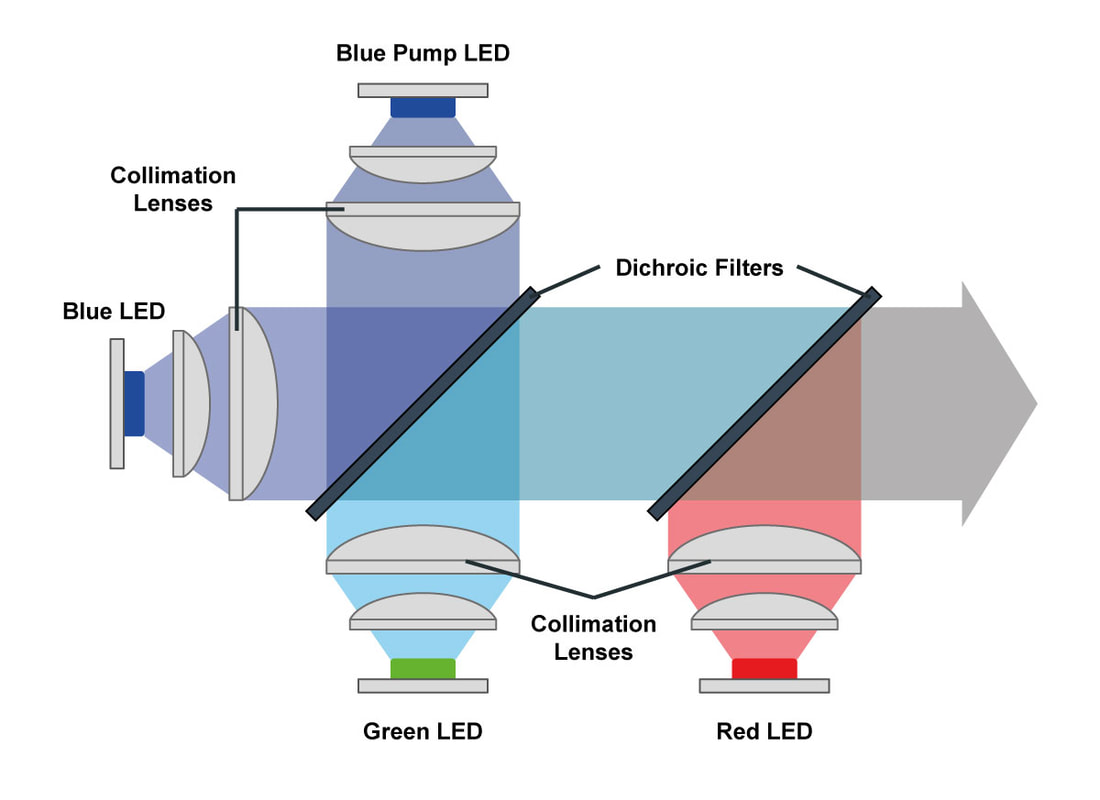
Unfortunately, MosicGO® is not compatible with Amazon Fire TV to control the MosicGO’s volume.
A: Yes, you can program our basic volume function into Apple TV remote, following is the steps:
1. Got the Apple TV setting and select “Remote and Devices”
2. In Home Theater Control section, select “Volume Control”
3. Select “Learn New Device” on next screen
4. Long pressed the MosicGO® remote volume up on +
5. Long pressed the MosicGO® remote volume down when shown – on screen
6. Long Pressed PJ button for “Mute”
A: The MGFU headphone port is design for headphone or small desktop speakers. Due to the low output, larger speakers will not work properly. Please note that the MGFU projector has a 3.5 12 trigger output please inspect and confirm you connect the headphones on the correct port to prevent damaging headphones/desk top speakers.
A. There are a few way you can connect your device to the MosicGo projector.
– Connect your phone though a lightning to HDMI digital AV adapter. The adapter will connect to your phone and you will need a HDMI cable to connect from the adapter to your TV.
– You may use a chrome cast dongle or and Cast receiving device you can use a (video to TV cast) APP this will allow you to wireless stream your video from your phone directly to your TV. Some new TV already have Build in chrome cast.
– One more is if you have Apple TV you may connect your phone via AirPlay you will just need to connect your AppleTV via HDMI to the projector and enjoy.
A. They’re many way to connect your phone with our projectors and here are two methods to connect your device.
– First methods, the Samsung Galaxy uses the Android OS. You may use the USB-C to USB-C cable that comes with the projector and connect it on the one that is labeled USB-C DP once the projector detects the connection your Samsung will show you the Samsung Dex feature. Your phone screen will turn into a mouse pad and you can access your phone app via projector display. You can open apps, and stream movies.
– For the Google pixel-x you can use chrome cast to stream video. If your TV uses WiFi and has MiraCast you can set a Screen Share and it will Mirror your phone display if you don’t have it you can use a Miracast dongle, Chromecast or and Amazon fire stick.
A; The Projector does not have a AUX output (line out) the 3.5mm is design for head phone use. Since your power speaker and projector are connected in the same plug or circuit your ground is looping to each other and producing a radio frequency that causes the speakers to make this noise. We have two ways to prevent this noise, and to help the speaker and projector to work together.
If you have a Bluetooth speaker/sound bar, you may use a Bluetooth receiver/transmitter and plug in the headphone jack of the projector and connect to your speaker.
If you have a speaker or sound system with an Audio RCA or AUX in you will need to get a Ground Loop Noise Isolator. This will filter out the radio frequency produced from the Ground loop and will experience clear audio quality. It will connect between your speaker and projector via 3.3mm jack.
Cooling fans will produce about 32-34db reaching maximum RPM.
A: No, automobiles us DC power and the projector uses AC power. You will need a DC to AC power inverter (DC 12v to 110v AC car converter)
Tip: run vehicle for a few minutes intermittently to prevent car battery drainage.
A: Using a MacBook/MacPro will not work unless you use a USB-C Hub adapter with HDMI out.
In the ADVANCE menu, navigate to the Orientation submenu. Select it by pressing the OK button and toggle through the various options available as follows.
- FrontTable = Tabletop mounted Front Projection
- FrontCeil = Ceiling Mounted Front Projection
- RearTable = Tabletop mounted Rear Projection
- RearCeil = Ceiling Mounted Rear Projection
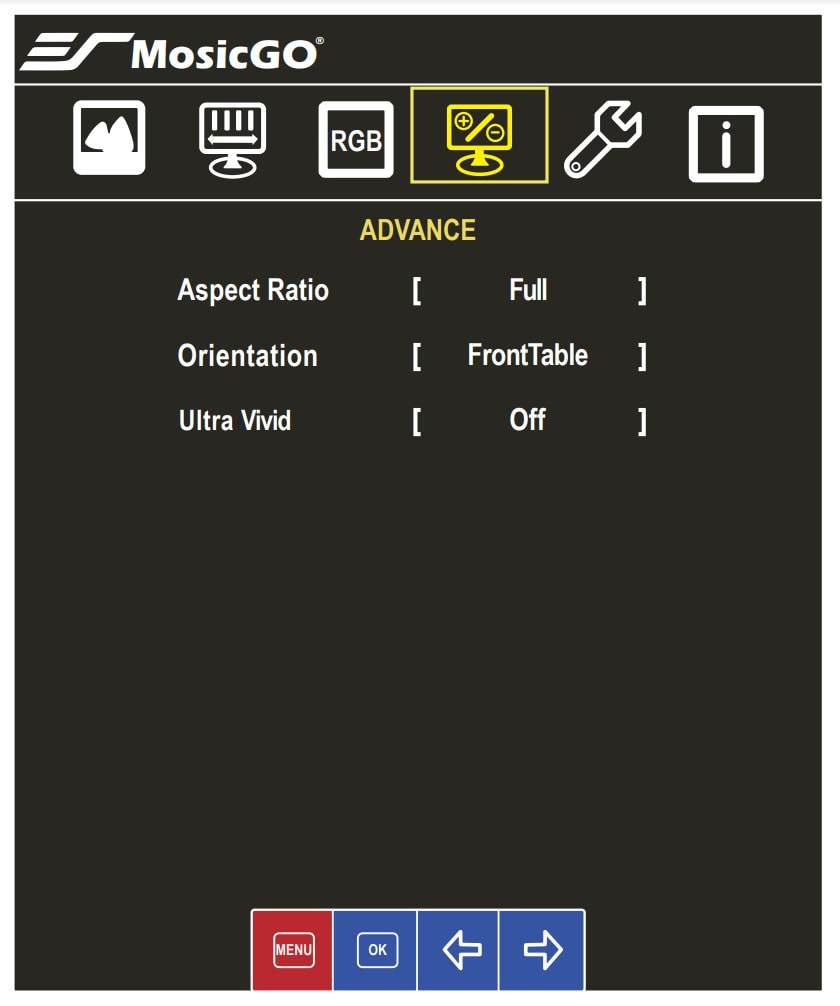
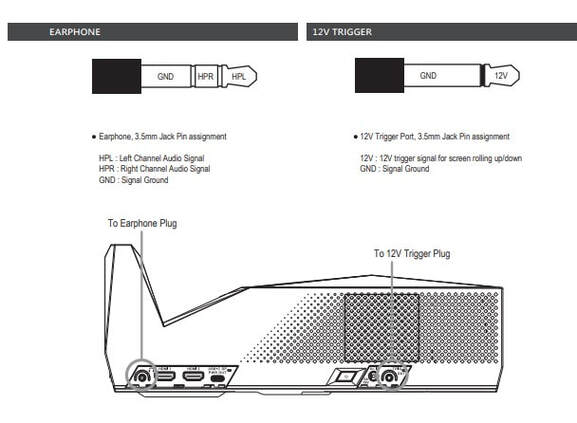
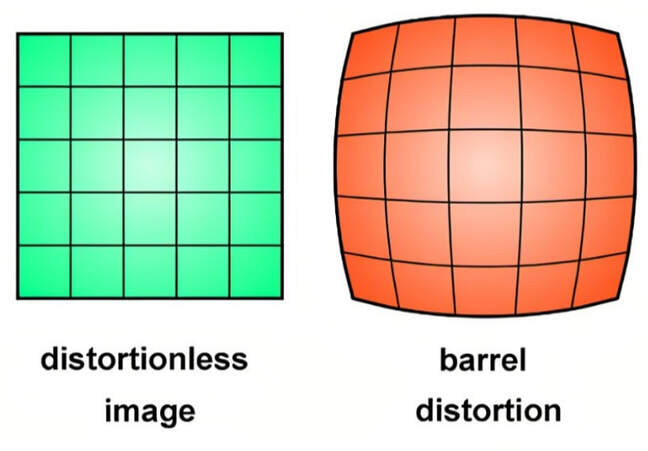
A: The MosicGo Projector does not have/support 3D.
Ceiling Light Rejecting® or CLR® is an ambient light rejecting material that excels at rejecting the washout effects of overhead lighting. In most commercial and residential applications, there are in ceiling light sources. A CLR® material will help negate that.
In the case of this selection, the customer was made aware of CLR® options for manual roll-up screens, but since this is a UST projector, the focus will be on a reference-grade matte white material that will work perfectly with UST projectors.
(Customer Inquiry)
Do you make a manual screen that is 110-120″, and a high-quality ambient light rejecting material like your CineGrey 3D/5D? I don’t see this on your site but maybe I am not seeing it or misunderstanding the need for ALR. I have an Optoma P1 being delivered and would like a screen I could use in our basement to mount to ceiling or wall, and also move outside without too much trouble, for movie/game nights with neighbors in the summer and fall. Given the UST projection and occasional outdoor use with higher ambient light potential, I would prefer to maximize performance with a material that works well for that purpose. I do not need motorized or want to worry about power source or pay extra for a feature that means nothing to us.
Hoping you offer something that can tick all these boxes.
(EliteProjector Answer)
Thank you for your inquiry. We have a premium grade (non-electric) “roll-up” projection screen known as the Manual Tab-Tension 2. This is a well-made product that is tab-tensioned for added flatness and that is ideal for your UST projector. The design also features a slow-retract mechanism (SRM) that allows the screen to retract unassisted once the toggle is released.
Although there is an interest in an ALR/CLR® material with this product, I strongly recommend that you consider the CineWhite® UHD-B is a 1.3 matte white 1.3 gain material. This product is ISF certified for superior picture performance and its tab-Tensioned flatness ensures compatibility with standard “long-throw”, short-throw, and ultra-short-throw (UST) projectors. This is primarily the best value for your UST projector if you want high quality at the best price.
As an added value, we are adapting this line to accept our CineGrey 3D® and CineGrey 5D® (ALR/CLR®) materials. While these ceiling light rejecting materials are ideal for long-throw projectors, we do have other product lines that feature a CLR® material specifically for UST projectors.
For the Manual Tab-Tension 2, there are models in 4:3, 16:10, and 16:9 aspect ratios with sizes ranging from 100” to 140” inches diagonal. I have included links to inform you about those products:
Where to Buy the Manual Tab-Tension 2 – Amazon
Manual Tab-Tension 2 – Product Page
*The discussion below is based on actual chat transcripts with the omission of any personal/confidential material to protect the customer’s privacy. An example in this case is to change the contact’s identification name/number to “Customer” or a generic name.
In our experience it has to do also with the flatness of the wall. Not all walls are completely flat and the uneven side can cause the screen to pop out/stick out on the corner and not allow the projector to properly fill out the edges. Projector manufacturers usually have small legs at the bottom that allow the projector to adjust the projection image to offset this.
The halo effect is possibly normal but some projector manufacturers have a masking option in their menu to eliminate light bleed outside the area.
The CineGrey 3D®/CineGrey 5D® are angular reflective front projection materials that reflect at the mirror-opposite angle. If an ultra-short throw projector is used, the material will reflect the steep narrow light and reflect it upwards instead of to the viewer’s eye level. As you can see from the picture, the image looks foggy and unwatchable due to the projector’s light being reflected in the wrong direction. The material is reflecting and absorbing and treating it as ambient light.
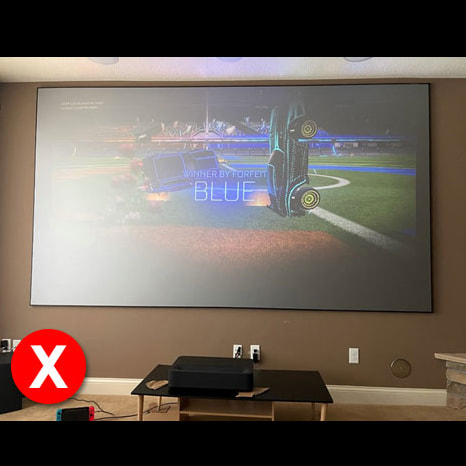
This image shows how a UST projector with CineGrey 3D looks like in a room with ambient light.

Image shows how a UST projector with CineGrey 3D® looks like in a room with lights turned off. The image appears to look good, but is still reflecting the projector light upwards and causing a hotspot in the middle of the image.

Image above shows how good a performance can be obtained using a standard throw projector with ceiling lights above: Overhead lights are being absorbed/reflected off the material while providing great color saturation, image brightness, and black levels for a contrast rich presentation.
Model# AR100DHD3 – CineGrey 3D® EDGE FREE 100” Diagonal 16:9 Fixed Frame with JVC LX-NZ3B 4K HDR Laser Projector
There are many good screen options for projectors but an ultra-short-throw (UST) projector requires a more specialized approach. In this case, the customer is interested in the difference between matte white and “ALR” options for a UST projector. Since the request is for a manual roll-up design, the material must be properly tensioned or it will not give a good picture. The screen must be perfectly flat. If not, the UST projection will be badly distorted.
Ambient Light Rejecting (ALR) materials are trending strong with projection screens because the big screen is coming out of the back room and into the living room. Now, you can replace a large flat panel TV with a larger-than-life video display. The only drawback is that TV rooms and living rooms have normal levels of interior lighting. ALR materials negate the washout effects of incident room lighting (every light source but the projector itself)
A : We strongly suggest not to touch the mirror lens to prevent scratching and leaving oil from your fingertips.
- If cleaning is needed, we first recommend using a lens air blower to remove dust from the lens.
- If a deeper clean is needed, use a lens cleaning cloth or tissue in conjunction with a small amount of lens cleaning fluid to prevent scratching the mirror lens.
- DO NOT spray directly on the mirror lens. Instead, apply the lens cleaning fluid on the cloth to prevent over spray on the projector mirror lens.
- Please don’t use any other cleaning agents with chemicals as this may damage the coating and the reflective layer will oxidize.
A: Yes there is. You will need to splice your USB cable with an RJ45 cable. A USB has 4 wires, but you will only need the red and black. Splice them to the RJ45 orange and green wires and connect the USB. See diagram below for reference.
NOTE: If you are using your own RJ45, please use Pin 7 and 8 (Brown Pair Wire). Click here for Color Codes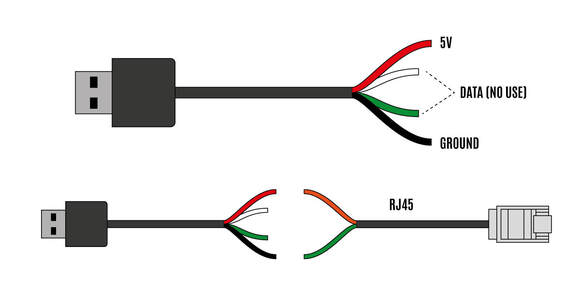
A: Yes, if your country zone does not have EliteProjector stock support, customer is welcome to order from US Shop.eliteprojector.com. Require customer cover freight & duty . Warranty is covered also, but customer require cover both way freight/duty to ESA for repairing, parts and labor free.
A: To Qualify you should follow these two steps:
1. Place your order under the ENRG name and ENRG ship to address of (Education, Non-profit, Religiona, Government, Law enforcement , Firefighter) .
2. Once you have completed order you can reach us through Contact Form, please attach a copy of your proof of purchase. You will receive a response confirming your submission. Please keep a copy of the confirmation.
